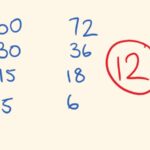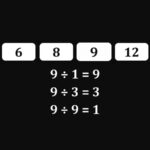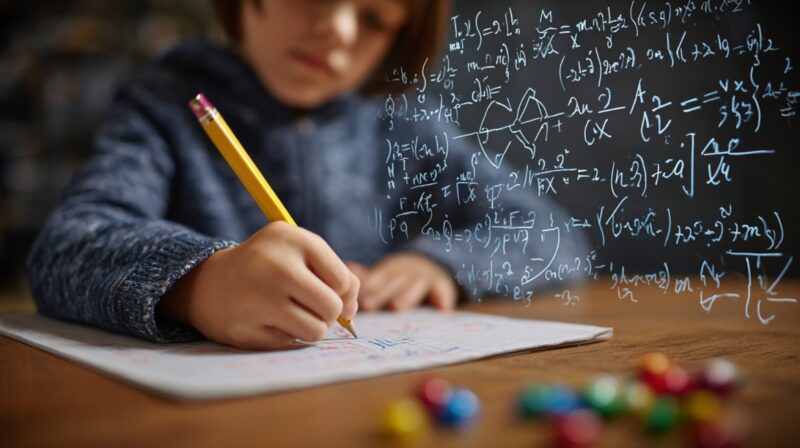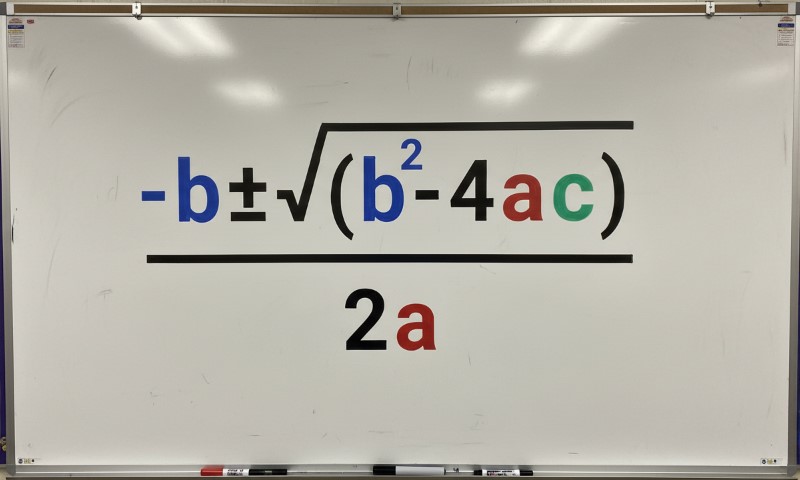Share Post:
Today, computers and online tools have completely changed how kids and adults can master spelling, from animated games and custom quizzes to creative storytelling and friendly online competitions. The truth is, using a computer to learn spelling isn’t just more fun—it’s proven to be more effective. Interactive games, digital flashcards, voice typing, and virtual bees can boost spelling confidence, improve memory, and make practice something to look forward to instead of dread.
If you want to help a child (or yourself) become a stronger, more confident speller, the best approach is to mix and match a variety of these engaging computer-based activities. Not only does this keep learning fresh, but it also targets different learning styles, whether visual, auditory, or hands-on.
Table of Contents
Toggle1. Play Interactive Spelling Games

Interactive spelling games take the stress out of learning and turn spelling into a lively experience. Online platforms offer a variety of challenges, from word puzzles to animated adventures. For example, VocabularySpellingCity lets students play games like “HangMouse,” “Word Unscramble,” and “Word Search,” all tailored to their grade and skill level.
Example Table: Popular Interactive Spelling Games
| Platform | Game Example | Age Range | Key Feature |
| SpellingCity | HangMouse | 6–12 | Grade-level word lists |
| BBC Bitesize | Crystal Explorers | 7–14 | Spelling quests, UK words |
| Spellzone | Word Games | 10+ | Spelling rules focus |
| Arcademics | Spelling Bees | 6–12 | Real-time multiplayer |
Recommendation: Try rotating between two or three different sites to keep things fresh. Gamifying spelling motivates even reluctant learners to practice longer and harder, all while getting instant feedback.
2. Use Word Scramble and Anagram Apps
Word scramble and anagram games require students to rearrange mixed-up letters into the correct word—a fun challenge that tests spelling and sharpens cognitive skills. Apps like “Wordscapes” and “Jumbline 2” let kids (and adults) tackle thousands of puzzles at varying difficulty levels.
Example Table: Recommended Anagram/Scramble Apps
| App Name | Platform | Free? | Extra Features |
| Wordscapes | iOS/Android | Yes | Hints, daily challenges |
| Jumbline 2 | iOS/Android | Yes | Timed mode, classic mode |
| Word Unscramble | Web | Yes | Custom word lists |
3. Try Digital Flashcards
Digital flashcards offer a classic yet flexible approach for spelling practice. Websites like Quizlet let you create custom sets or search for thousands already made by teachers and learners around the world. You can study, play matching games, or use the “Learn” mode, which adapts to your progress.
Example Table: Popular Flashcard Tools
| Platform | Free? | Game Modes | Recommended For |
| Quizlet | Yes | Learn, Match, Test | All ages, school settings |
| Cram | Yes | Games, memorization | Older students |
| AnkiWeb | Yes | Advanced spacing | Adults, advanced learners |
Practical Example: Create a flashcard set for the week’s spelling list, and practice each day for 10 minutes. Try “spelling bee” mode for a challenge: the computer says the word, and you type it out.
4. Type Out Spelling Words in Creative Ways
Practicing spelling doesn’t need to look the same every day. Use any word processor (like Google Docs or Microsoft Word) and encourage learners to type spelling words in different fonts, colors, and sizes. Challenge them to create digital acrostic poems or design a mini-poster using their list.
Example Table: Creative Typing Ideas
| Activity | Software | Purpose |
| Rainbow Typing | MS Word, Google Docs | Visual memory aid |
| Acrostic Poems | Google Docs | Contextual learning |
| Spelling Posters | Canva, MS Word | Visual + spelling |
Real Example: Have your child type the word “beautiful” in a rainbow of colors, then write an acrostic poem (“B” is for “brave,” “E” for “exciting,” etc.). This turns repetition into creativity, helping the brain anchor new spellings more deeply.
5. Join Online Spelling Bees

Online spelling bees are more than competitions—they’re a chance to practice under pressure and learn from peers. Platforms like the Scripps National Spelling Bee and SpellPundit host live events and offer spelling tests you can take at any time.
Example Table: Virtual Spelling Bee Platforms
| Platform | Live Events? | Practice Mode | Age Range |
| Scripps | Yes | Yes | 7–15 |
| SpellPundit | Yes | Yes | 7–16 |
| Vocabulary.com | No | Yes | All ages |
Recommendation: Try signing up for a low-pressure online bee or challenge a family member to a friendly match using these platforms. It’s great prep for real-life contests and a fantastic way to measure progress.
6. Use Voice Typing and Spelling Apps
Modern computers and tablets often have built-in voice typing. Use Google Docs’ “Voice Typing” feature to say the word and then type it out, or spell the word out loud and see if the software recognizes it. Specialized spelling apps like “Spelling Test – Practice” on iOS provide auditory feedback, which is especially helpful for auditory learners.
Example Table: Voice and Spelling Apps
| App/Feature | Device | Free? | Unique Benefit |
| Google Docs Voice | Web/Android | Yes | Built-in, easy to use |
| iOS Dictation | iPhone/iPad | Yes | Accessibility |
| Spelling Test | iOS | Yes | Read-aloud quizzes |
7. Explore Story-Building Programs
Story-building apps are a fantastic way to blend English learning with creative writing. Tools like StoryJumper and Book Creator let kids build stories using words from their spelling lists, drag and drop text, and even illustrate their tales.
Example Table: Storytelling Tools
| Platform | Story Type | Recommended For |
| StoryJumper | Illustrated books | Ages 6–14 |
| Book Creator | Comic, booklet | All ages |
| Toontastic | Animated stories | Younger children |
Recommendation: Assign a creative project—write a story using at least 10 spelling words, add images, and read it aloud. This approach places spelling in a real, memorable context, encouraging better retention and a love for language.
8. Take Spelling Quizzes Online
Online quizzes are a fast way to spot strengths and weaknesses. Many sites (like Education.com and SpellQuiz) offer adaptive quizzes, instantly adjusting to the learner’s level.
Example Table: Online Quiz Platforms
| Platform | Adaptive? | Reports Mistakes | Age/Level |
| Education.com | Yes | Yes | K–8 |
| SpellQuiz | Yes | Yes | All ages |
| SpellingTraining.com | No | Yes | Kids/teens |
Practical Example: Take a quick quiz, then print or save the results. Focus the next practice session on the missed words. This targeted method ensures time isn’t wasted on words already mastered.
9. Watch Spelling Videos

Educational videos make spelling lively and memorable. YouTube channels like “Scratch Garden” and “Rock ‘N Learn” use catchy tunes and colorful animation to teach spelling patterns, common exceptions, and word families.
Example Table: Top Spelling Video Channels
| Channel | Style | Best For |
| Scratch Garden | Animated, musical | Younger children |
| Rock ‘N Learn | Music videos | All ages, visual learners |
| BBC Bitesize | Mini lessons | UK/International |
Recommendation: Pick a video that matches the week’s word list, then sing along and practice spelling aloud. Combining audio and visual learning cements tricky words far more effectively than rote memorization.
10. Create and Play Spelling Board Games Digitally
Classic spelling board games are available online for solo play or multiplayer fun. Games like Hangman, Word Search, and online crosswords are easily accessible and customizable.
Example Table: Digital Board Game Sites
| Game | Platform | Custom Word List? |
| Hangman | CoolMathGames | Yes |
| Word Search | TheWordSearch.com | Yes |
| Crossword Maker | CrosswordLabs.com | Yes |
Practical Example: Upload your spelling list to create a custom word search or crossword puzzle. Compete with friends or family, tracking who finishes fastest or with the fewest mistakes. This turns study time into quality bonding time—and makes learning stick.
Conclusion
Learning spelling on a computer doesn’t just modernize the process—it makes it personal, engaging, and far more effective. By mixing and matching these ten methods, students can keep their routine fresh and target the areas where they need the most practice. Along the way, they’ll discover that ENGLISH ELANING can be creative, collaborative, and, above all, fun.
Let me know if you want more detailed app instructions, printable worksheets, or weekly practice plans based on these methods!
Related Posts:
- 8 Creative Ways to Make Math Fun for Kids in 2025
- Making Math Fun - Creative Ways To Keeps Kids…
- Creative Computer Games That Build Analytical…
- Top 8 Kids TV Shows That Make Math Fun and Easy to Learn
- Why Math Matters in Everyday Life – Surprising Ways…
- Top 5 Ways Adults Can Brush Up on Core Math Skills in 2025